How to tag a cryptocurrency wallet?
How to tag a cryptocurrency wallet?
Anonymity is one of the most important features of cryptocurrency, and anonymity protects the transaction privacy. However, in some scenarios, making cryptocurrency wallets public, such as CEX wallet addresses, Token foundation addresses, DeFi staking wallets , Investment Fund addresses, some fraudulent behavior addresses, etc., can improve user trust and make assets more security. Transparency contributes to the progress of crypto industry.
Making crypto wallets public is also called tagging wallet addresses. There are many ways to tag now, such as CEX proactively disclosing addresses, KOLs disclosing addresses on social networks, AI technology for automated tagging, users providing tags, etc. Tokenview, as a multi-crypto blockchain explorer, is one of the first tool to support wallet address tagging, and is also one of the first applications to make exchange wallet addresses transparent. We introduce how to use Tokenview explorer to tag crypto wallets, and common scenarios for tagging as well.
FIRST step, is to open Tokenview blockchain explorer, enterthe address that needs to be tagged in the search box, and click search. Let's take USDT address 0xf977814e90da44bfa03b6295a0616a897441acec as an example. We will label this USDT address as the Binance exchange.
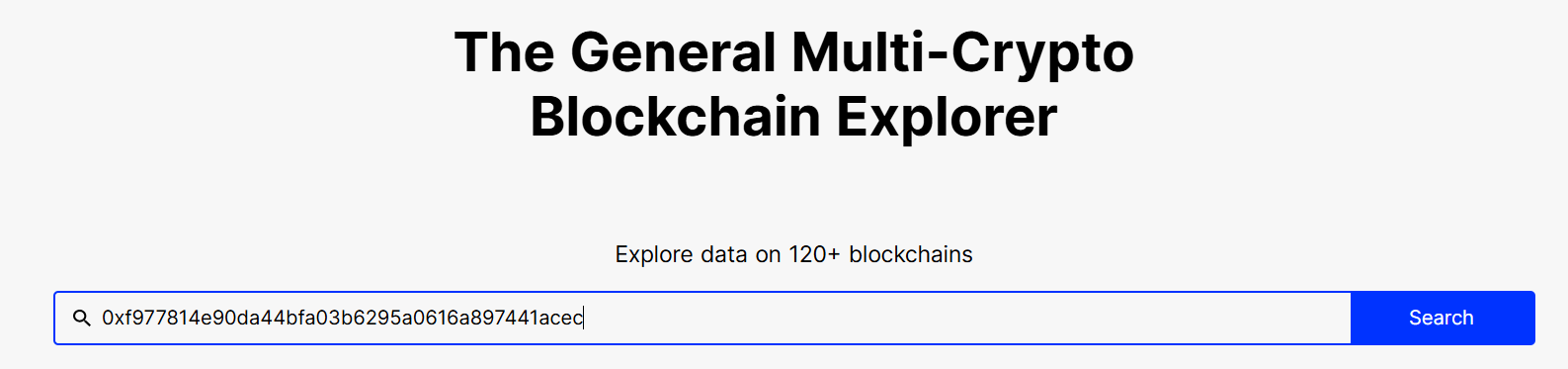
SECOND step, on the search results page, it is displayed that the address exists on multiple blockchains. After selecting the USDT address, a new page is opened.
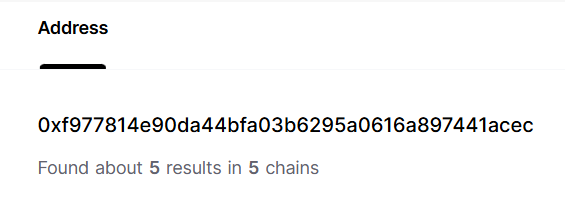
THIRD , to find the Private Label on the wallet address details page. If you are not logged in at this time, click Login, then return to this page, click Add Private Address Labels
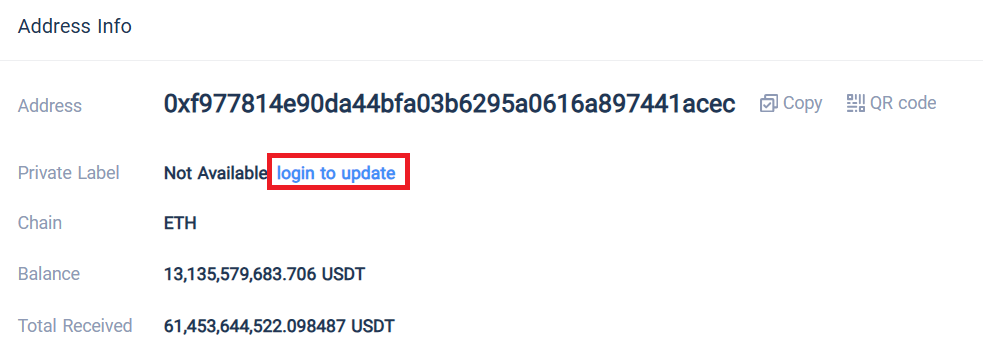
FOURTH, is to fill in the tag. It is recommended to write the Wallet Owner + Wallet Type + (the First 6 characters of the address). For example, this wallet belongs to the Binance exchange, the wallet owner is Binance, and the wallet type is a cold wallet. Remove 0x from the address. The first six digits outside are f97781. The tag is written as Binance Cold Wallet (f97781), click Confirm.
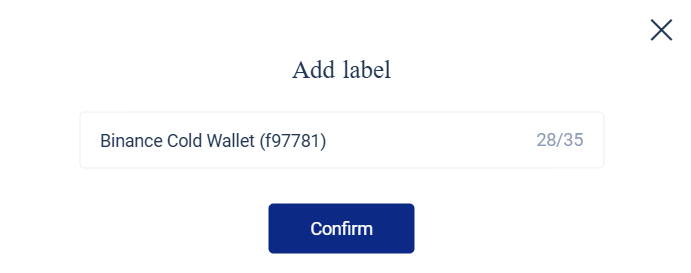
Congratulations, you have successfully completed tagging this address. If you need to modify the label later, click Modify. Note that the current version of Tokenview supports private tags, which means that your tags can only be seen by you by default and will not be displayed to others, thus protecting your data privacy.
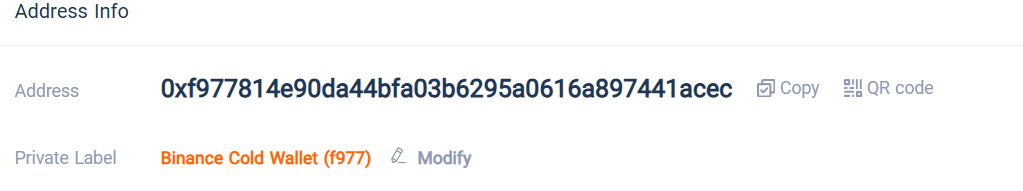
Common scenarios for tagging include
1. You are an CEX and you want to make your exchange wallet address public.
2. You are a Wallet Project, and you want to make your wallet address public.
3. Your own wallet address is convenient for management. You can manage the addresses of multiple wallet apps by tagging them.
4. If you are Defrauded, tag the scam wallet to avoid being defrauded again.
5. You are an Investor or Fund and you want to disclose the wallet address of your investment project.
6. You are a KOL and you want to make your wallet address public.
7. You are a Token project and you want to disclose the contract address, foundation address, cryptocurrency raising address, airdrop address, etc.
8. You are a DeFi Staking project and you want to disclose the wallets of staking assets.
9. You are a GameFi project and you want to make your game transaction wallet address public.
In many tagging scenarios, you want to make the labels public, such as CEX addresses, Wallet Project addresses, Token addresses, Scam wallets, etc. Such transparent operations can gain more trust and consensus. This is the difference between Web3 and Web2. You may contact Tokenview to request public tagging. In the next version upgrade, Tokenview will use AI data analysis to disclose tags that will help the industry progress, and will also allow users to choose whether to be private or public when tagging.